The Ultimate WordPress Video Player Plugin
Take your videos to the next level with our Presto Player built to empower anyone who wants to use video on their website.
Playlists
The Cutting-Edge Video Player Plugin Made Especially for You!
Enthusiastic Marketers
Engage visitors with video, add a call to action, spice it up with an overlay image and track its performance with ease.
- Show multiple calls to action to get the users’ attention
- Integrate Google Analytics and track video performance
- Generate leads via videos to grow email marketing lists
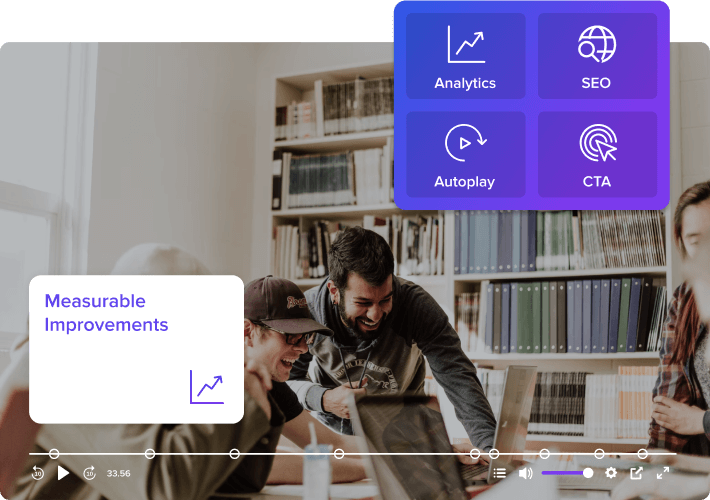
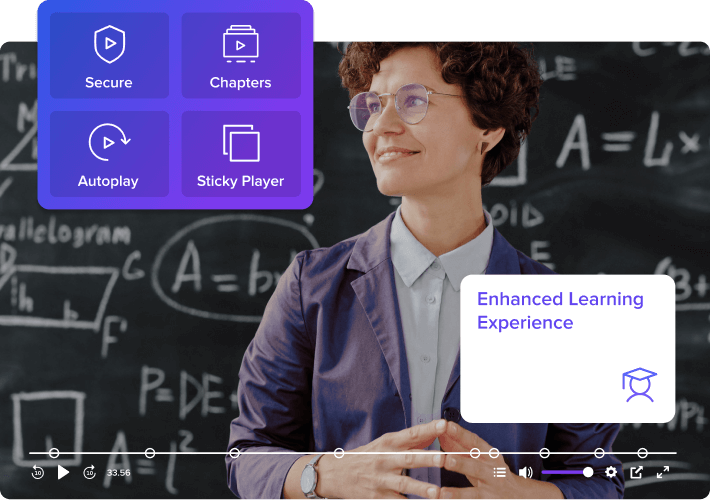
Course Creators
Give your students an exceptional learning experience with adjustable playback speed, custom chapter markings, picture in a picture, 10-second skip, and more.
- Let students easily navigate between chapters
- Secure your courses through members-only videos
- Create custom layouts to brand your video courses
For All Podcasters
Share your content with the world using an audio player built for podcasters and content creators.
- Add an audio player to pages and posts
- Present podcast episodes on your website
- Set up members-only audio for select audience members.
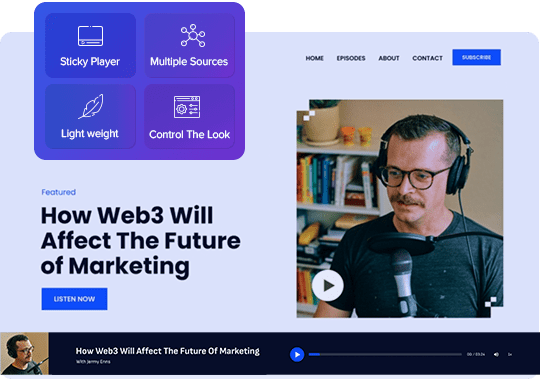
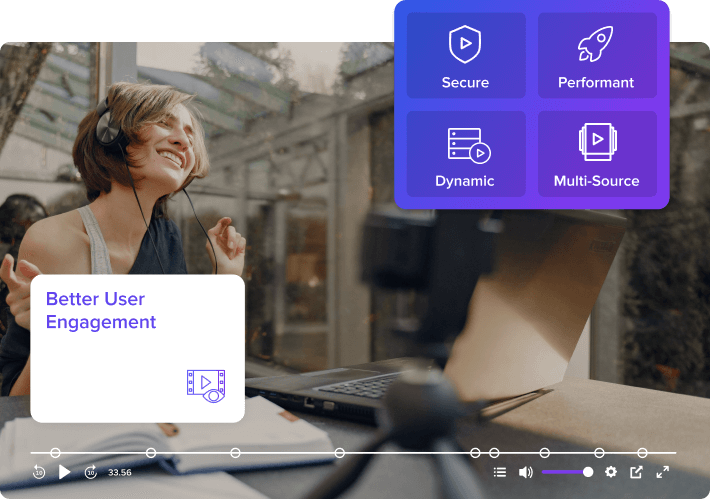
Anyone Using Video on Website!
Make the most out of the visual content on your website by embedding videos that convert more visitors into leads or customers.
- Works with all popular video hosting providers
- See improved page load speed and website performance
- Secure video content with private videos and dynamic URLs
Simple Yet Powerful WordPress Video Player
Lead Capture
Capture leads with mandatory or optional forms that pop up at the right time.
Muted Autoplay
Capture visitors attention and make your videos irresistible with muted autoplay.
Integrations
Connect your favorite LMS and email marketing platforms to automate marketing processes.
Add CTA
Display calls to action in your videos and take the viewers to the next step
Multiple Sources
Serve videos from the fastest and most affordable multiple video source options.
Chapter Markers
Add chapter markers to help viewers easily get to different parts of your video in a click.
Analytics & Reports
Track view time, audience retention & more with Google analytics.
Private Videos
Protect your valuable videos and choose to show them to logged users only.
Easily Configure Videos on Your WordPress websites
Set Up Presto Player in Three Steps!
Add Your Video
Upload videos to the Presto Player Media Hub or add them from sources such as YouTube, Vimeo, or Bunny.net.
Customize the Video Player
Add an overlay, enable autoplay, select a video preset, add chapters, and add CTA to customize the video.
Add It to Your Page
Use the ready page builder blocks or get the shortcode from Media Hub to embed the player into posts and pages.
Don’t Just Take Our Word For It!

I love the seamless integration with BunnyNet!
I don’t like YouTube because of the ads and Vimeo is just plain awkward to navigate – so many settings, etc. With Presto Player, it took me just 10 minutes to figure out the interface and I love the seamless integration with BunnyNet. Bought the lifetime subscription – that was a no brainer.
Presto Player increased my website’s page speed by 4 seconds!
The speed of this player is unmatched. It increased my website’s page speed by 4 seconds. The clarity and performance are beautiful. It is now my go-to player for all my clients.
Course Creator

Watch Presto Player in Action!
See how easy it is to start using Presto Player on your website...
- Fast and easy setup with a user-friendly interface.
- Upload, customize and embed without coding skills.
- Several customization options to enhance your videos.
In-depth Integrations and Wide Compatibility
Presto Player offers great integration and support for various tools you’ll need to embed videos, capture leads, and track performance.
- LMS & Page builder friendly
- Multiple video source support
- Integrations for email marketing
- Google Analytics integration
Frequently asked questions
Presto Player works with all page builders. You can add a video to the Media Hub and use the provided shortcode in your page builder. Like all WordPress video player plugins, Presto Player provides native Gutenberg Blocks, Elementor widgets, Beaver Builder and Divi Builder modules.
Yes, it most certainly does! And just like everything else we do, it’s very easy to use. Head over to our integrations page to see all LMS integration options.