We’ve got some exciting news to share with you!
Presto Player 2.0 is introducing an amazing new feature, playlists.
Combine that with the new Netflix-like experience, and you’ll find a slick video player with capabilities you won’t find in any other tool on the market.
Let’s see how Presto Player 2.0 can propel your content to new levels of engagement!
What’s new in Presto Player 2.0?
Presto Player 2.0 introduces an exceptionally powerful feature that makes this WordPress video player even more powerful.
This feature is not available anywhere else and we’re very proud of our team for delivering it!
Beautiful playlists
Playlists are incredibly useful, which is why all the big streaming platforms have them. YouTube has them, Spotify has them, Netflix has them, most top media platforms have them.
Now you can have them too!
They offer convenience for the user and benefits for you as the website owner.
Playlists help you:
- Keep visitors on your website longer
- Introduce audiences to new content or artists
- Provide hours of hands-free entertainment with minimal effort
- Promote other content, courses or artists alongside firm favorites
- Opens the door to promoted content within playlists
- Organize course videos in logical order
We all use playlists for video or audio, now you can offer those same benefits to your own users too!
Imagine having the power to create visually stunning video playlists that not only captivate your audience but also align perfectly with your brand identity.
That’s exactly what you can do with the playlists feature.
It opens the door to a multitude of possibilities to improve content distribution and consumption in different fields, including:
- Course creators: Deliver engaging online courses with a great learning structure. Protect dozens of videos easily with SureMembers.
- Video walkthroughs for products: Help customers understand your products better through step-by-step video guides to reduce churn or customer support tickets.
- Training for employees: Streamline your onboarding and training. Keep all content centralized in one place for greater control.
- Portfolios: Showcase your skills and work in a more fun and engaging way.
- Video testimonials: Create a unique kudos page.
- SEOs: Increase average page on time without hurting performance.
- Updates: Keep your audience informed with all your latest news in one place.
As a flexible content distribution tool, this approach allows creators to organize, surface, and promote video content efficiently without relying on external platforms, giving them greater control over reach, sequencing, and audience engagement.
Get Started With Presto Player 2.0
Once you have updated Presto Player, getting started is as simple as adding the Presto Playlist block from the WordPress editor.
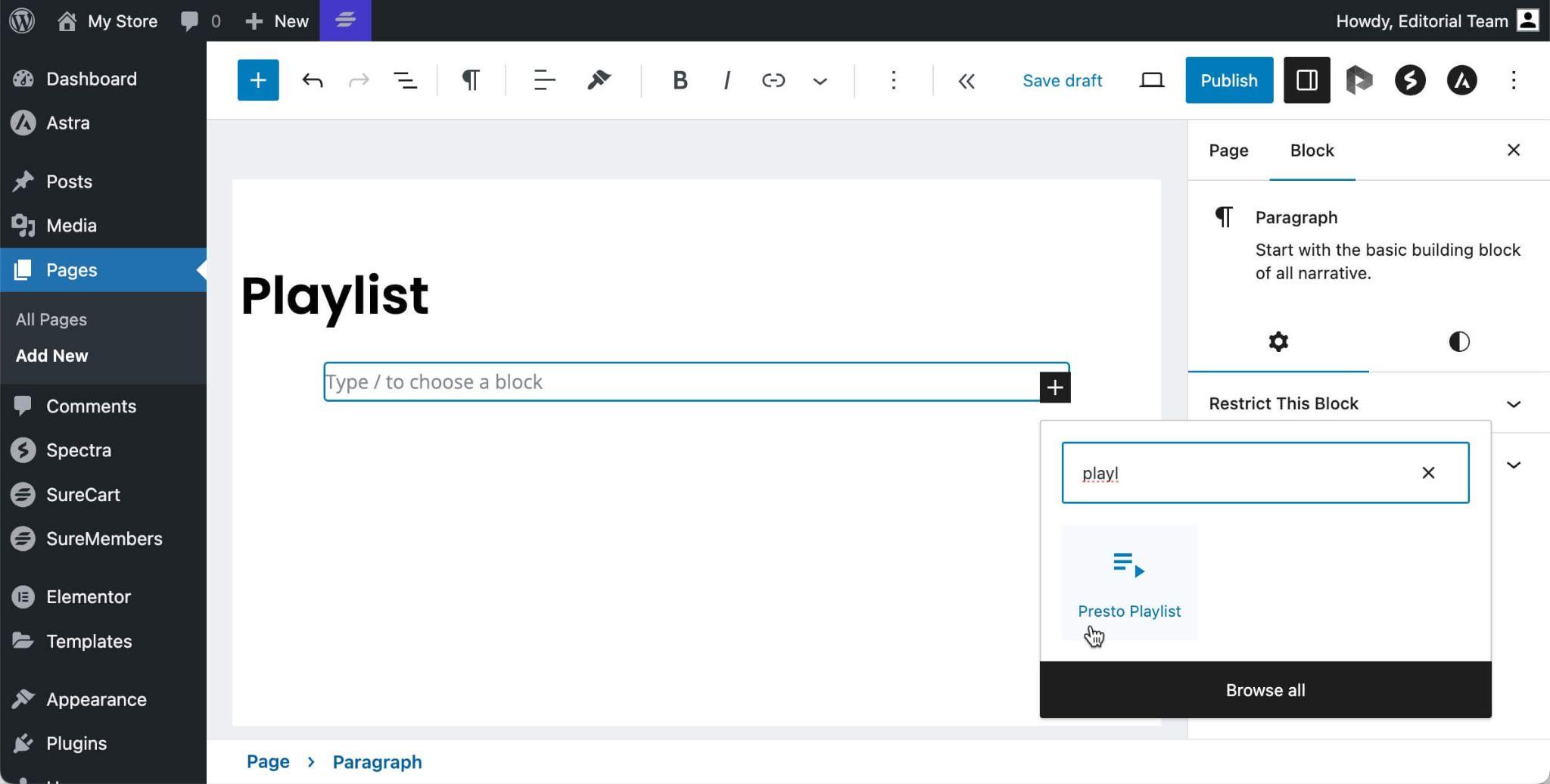
Then start adding items to the playlist from the media hub. Add as many as you want!
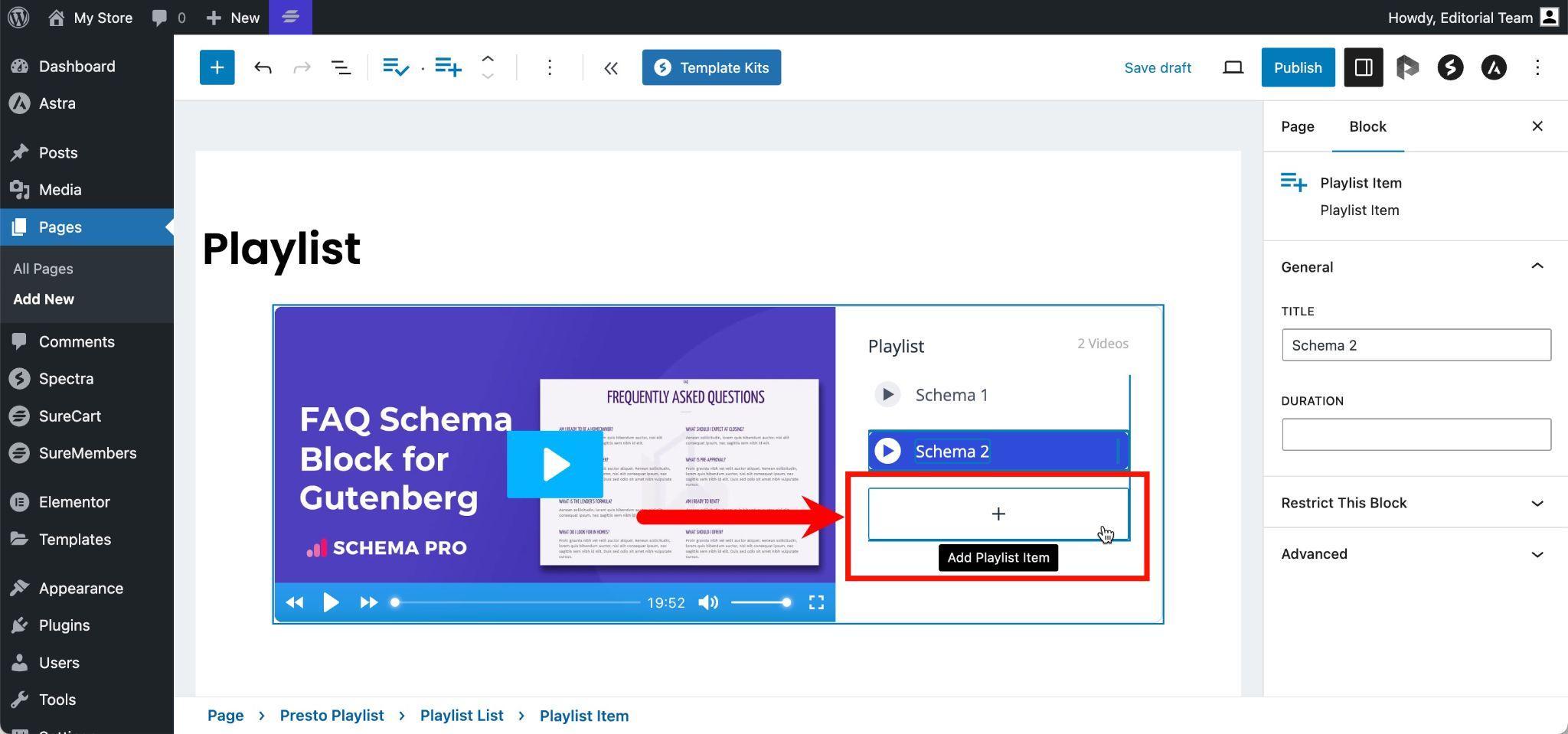
Media hub
And that’s all there is to it. Your playlist is ready to go!
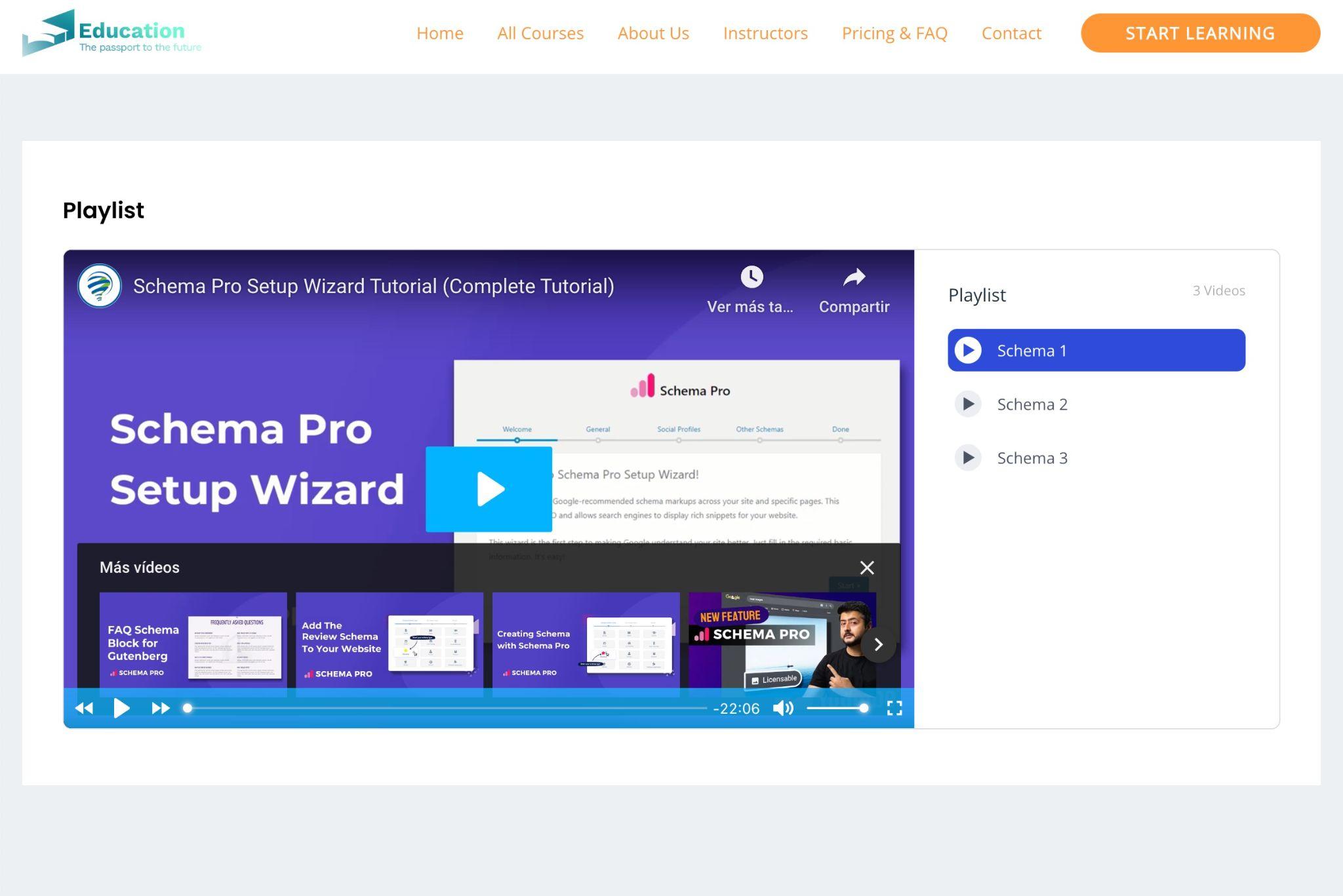
Your audience will be able to quickly choose any video from the playlist and even pause and resume them from the playlist itself.
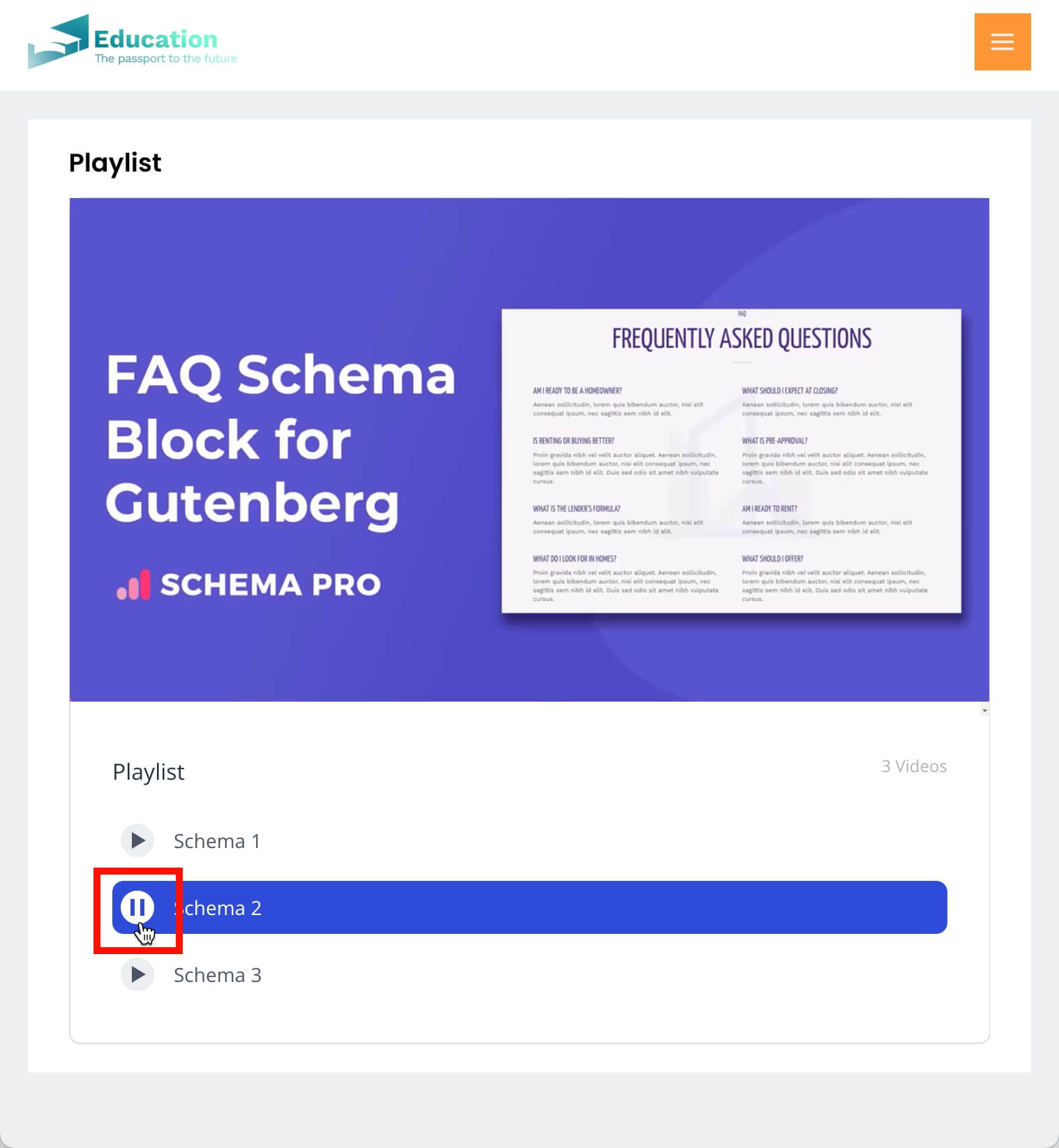
You can make your WordPress look as professional as Masterclass.com, Skillshare and other great online platforms.
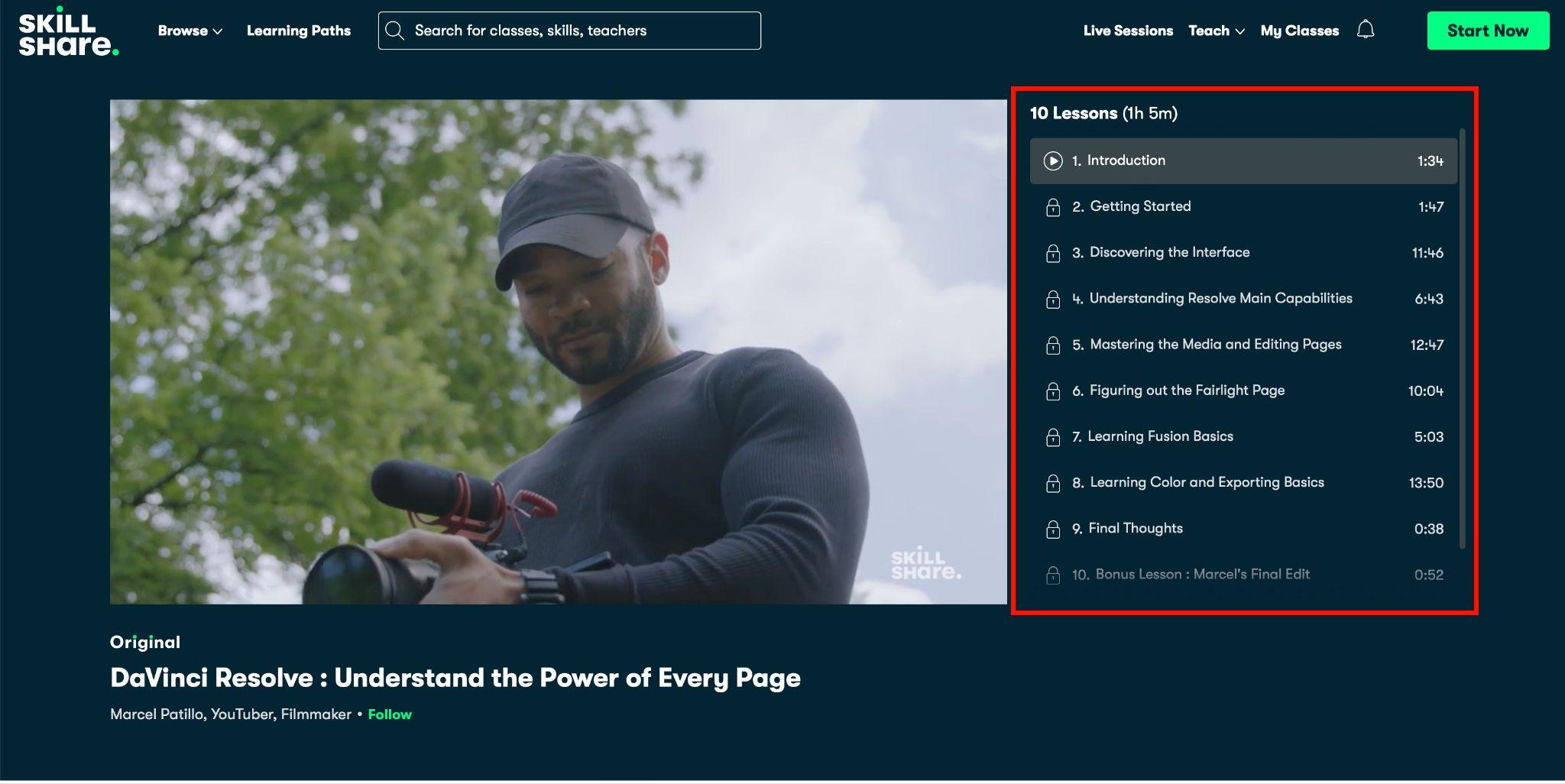
The real power of Presto Player is not only the playlists but combining them with the rest of its features:
- Muted autoplay to capture attention.
- Chapters to help viewers navigate the different parts of the videos.
- Calls to action inside the videos.
- Lead capturing forms.
- Powerful analytics and reports.
And many other tools that will help you deliver a professional video experience to your audience.
Advanced customization
Presto Player already allows you to adapt the colors and add a logo to match your brand.
If you don’t have a logo yet, you can use an AI logo generator to create one.
The good news is, you can also modify the appearance of playlists so they perfectly match your theme, style, or brand colors!
After selecting the playlist section, you’ll find the options to define the palette, the border and radius in the Styles tab.
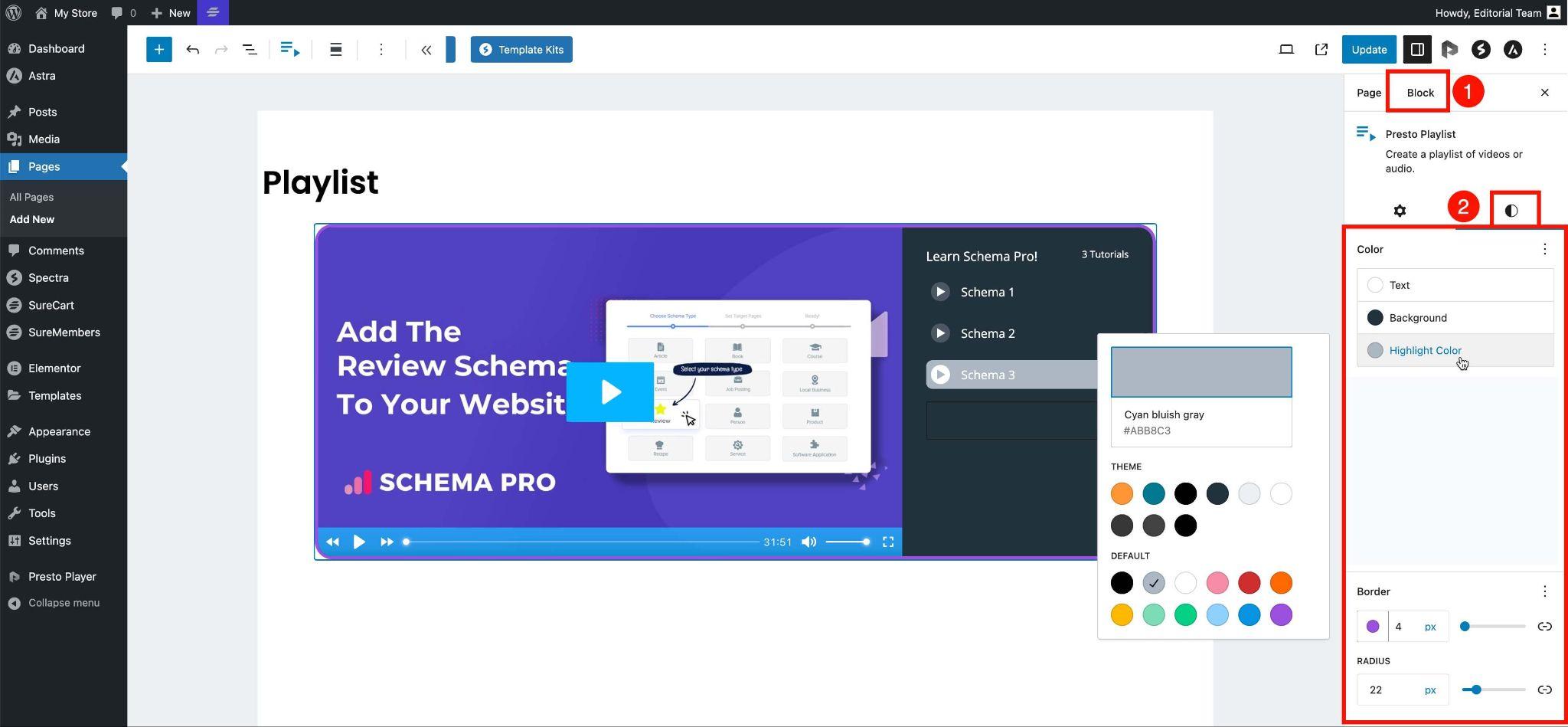
You can also define settings like the title of the playlist or the name of the items.
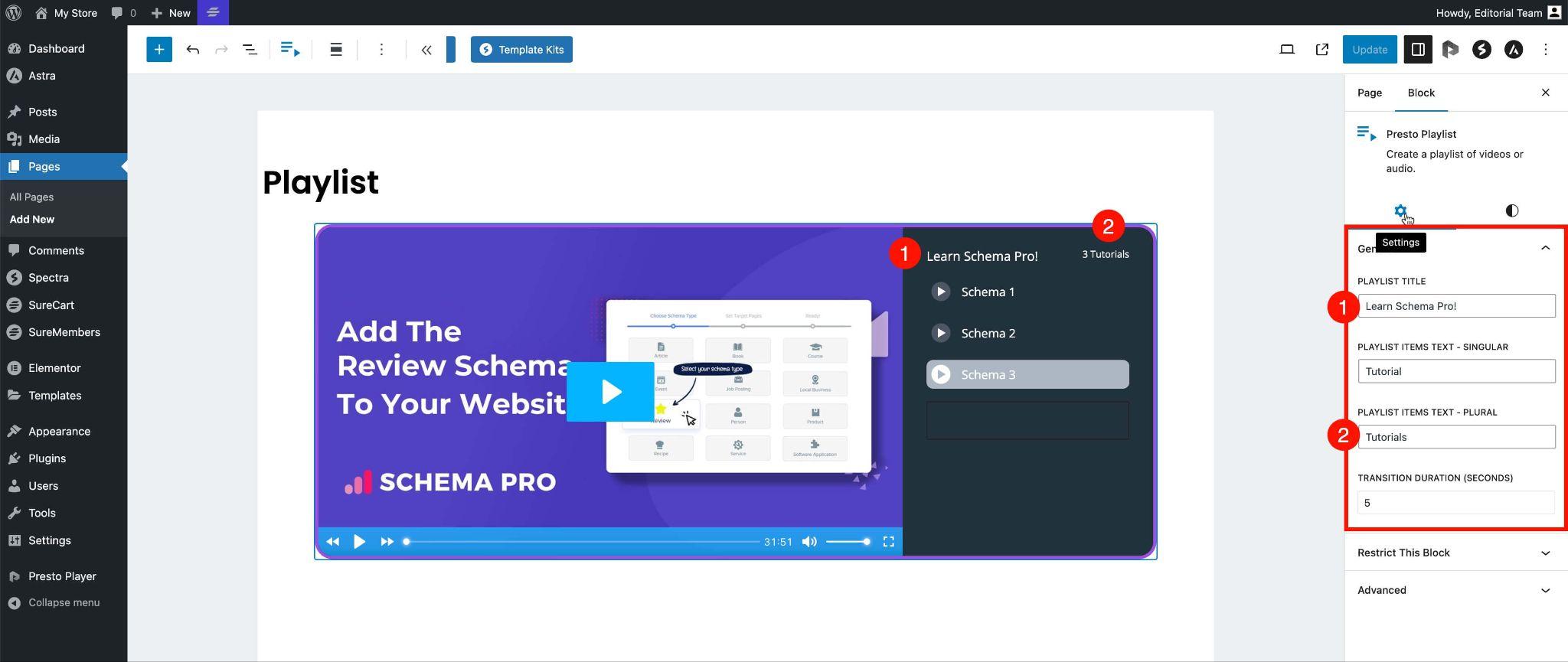
If you select one of the elements instead of the whole playlist block, you can modify the name of the video or add its duration to help viewers manage their time effectively.
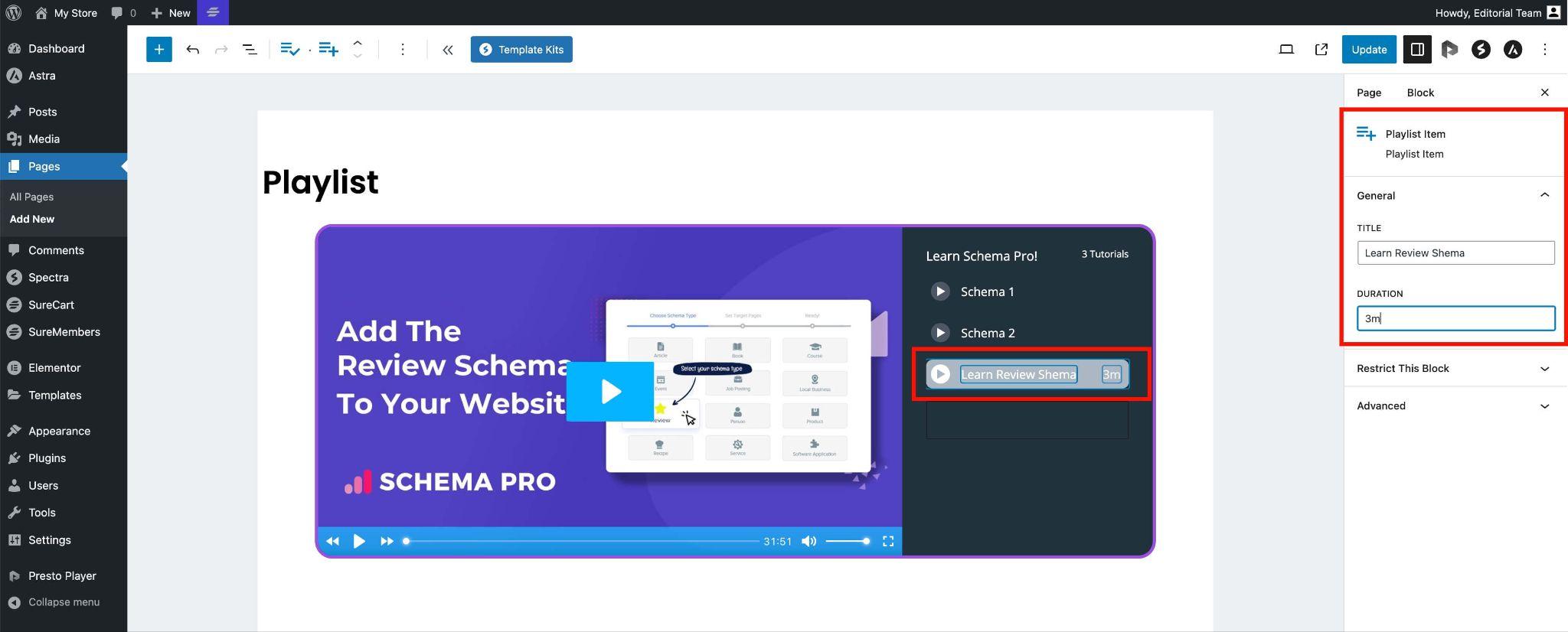
Presto 2.0 is almost a complete playlist visual builder!
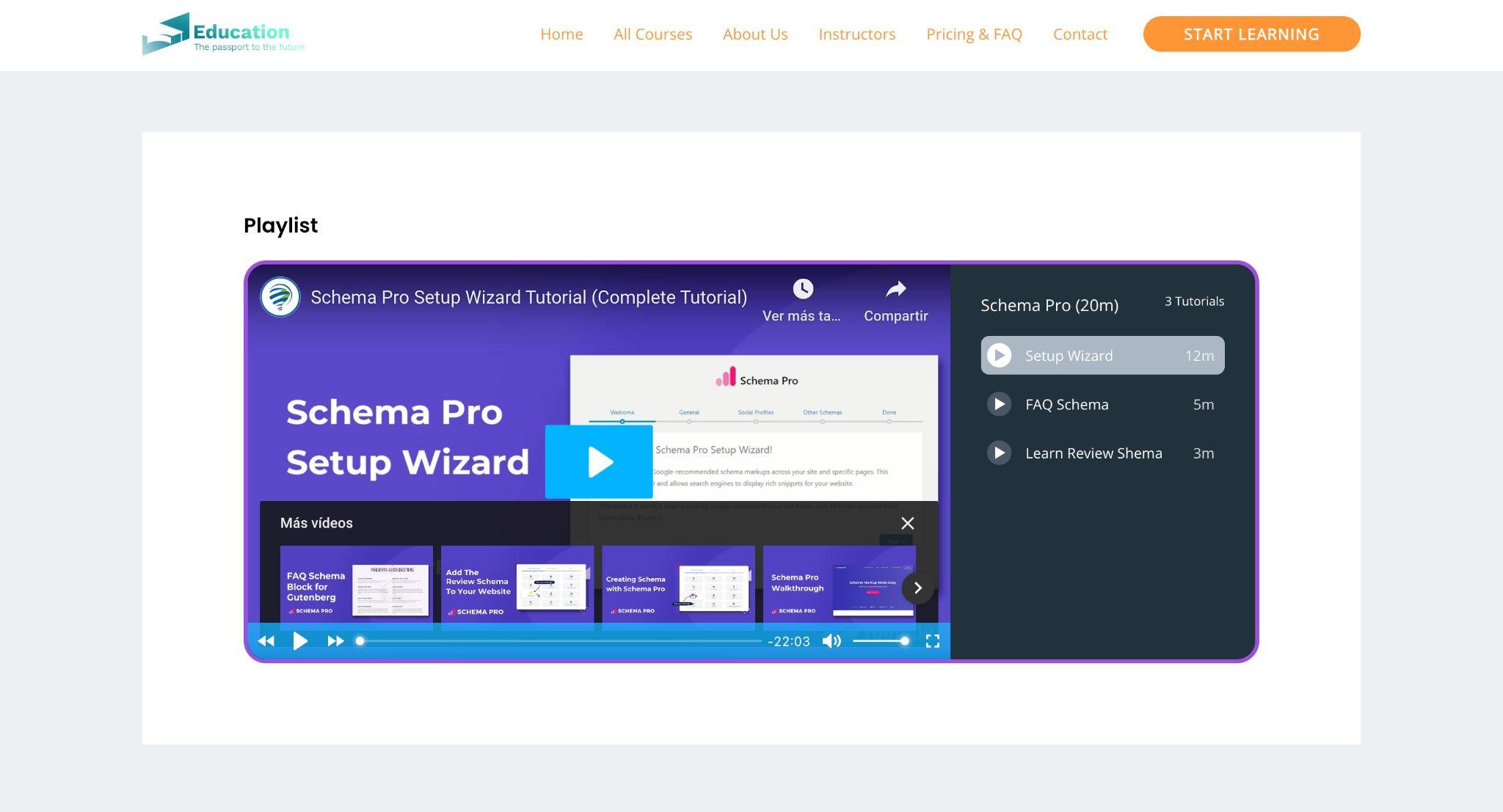
Netflix-like experience
The new playlist feature in Presto Player 2.0 will allow your audience to consume more content effortlessly.
When they finish a video the next one will start playing automatically after a few seconds just like it works on your favorite streaming platform.
- Note: You can define how many seconds in the preferences where you decided the title of the playlist.
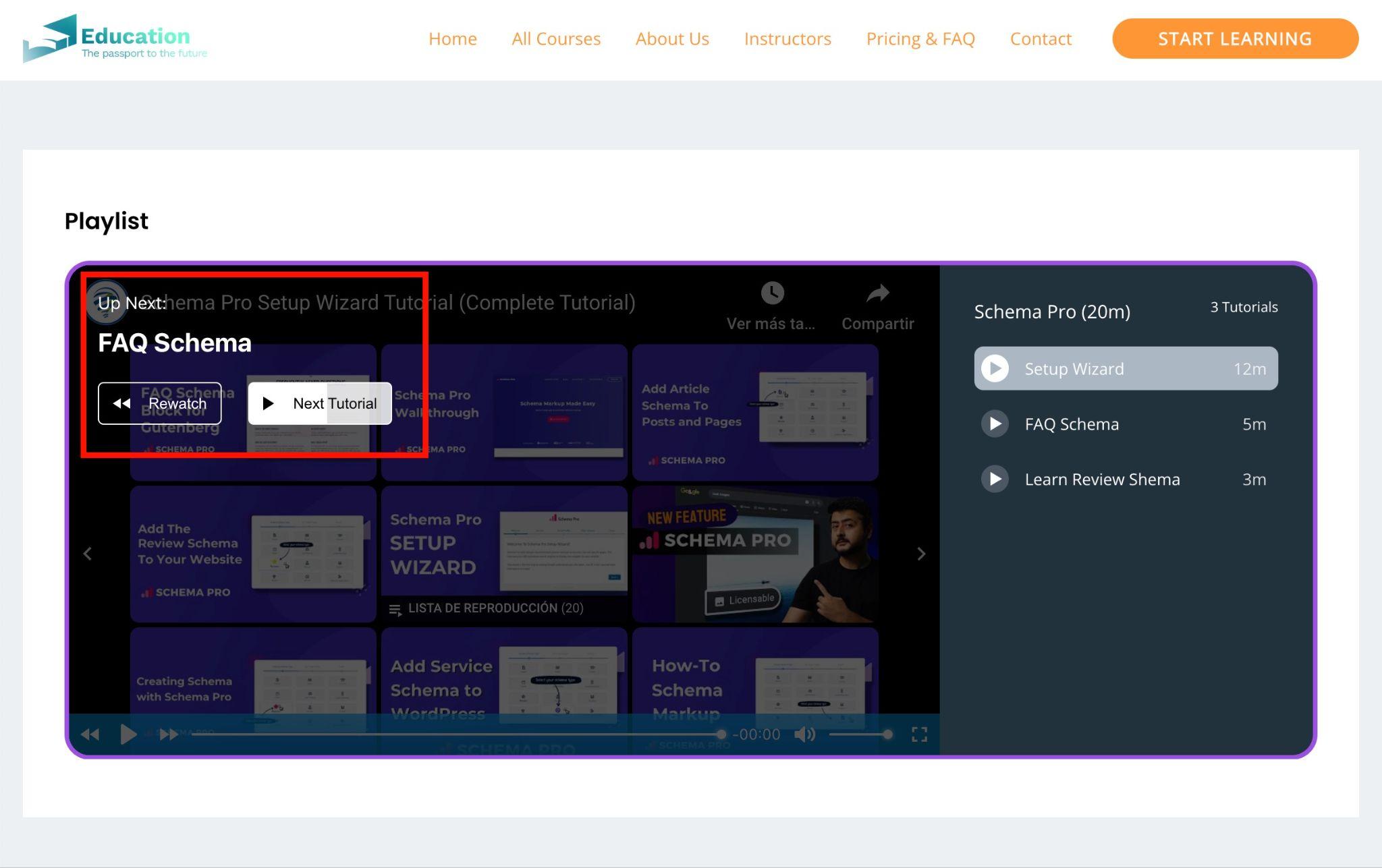
This small endscreen will also let them rewatch the content or start over the playlist if they’re in the last episode.
Have you noticed that the title of the items is also updated on that button? Videos, tutorials, episodes. You name it!
Presto Player 2.0 FAQs
Do playlists work on mobile?
Yes, playlists do work on mobile. They are fully responsive and optimized for mobile devices. When the screen width is small, the playlist will be displayed below the video instead of to the right. All of the features, such as the Netflix end screen experience keep working as usual.
What’s the difference between Presto Player and the Elementor playlist widget?
The main difference between Presto Player and the Elementor playlist widget is advanced functionality. The Elementor playlist widget is great when it comes to create playlists with a high level of visual customization. It does lack the advanced functionality such as video chapter support, analytics and reports, or email opt-in gates though.
Can I use Playlists with Elementor?
Yes, you can use Presto Player playlists with Elementor using a shortcode that you can embed anywhere.
How is Presto Player playlists different from other course plugins?
Presto Player playlists differ from other course plugins because they enhance the viewer experience and integrate with existing solutions without the hassle of having to configure a full LMS. You also get marketing elements, chapter control, overlay options and analytics, which many course plugins don’t have.
It can also be easily used as a lightweight solution for other purposes not focused on online training, such as for testimonials and video portfolios.
Get Presto Player at the best price!
The playlist feature, advanced customization and bingeable Netflix-like content are Pro features in Presto Player.
If you already have a Pro plan you get Presto Player 2.0 for free!
Try Presto Player risk-free for 14 days and grab our limited-time of up to 50% off.
Buy now and secure future renewals at the same discount rate.


