91% of businesses use video as a marketing tool. Are you one of them? Do you create videos for Vimeo but want to feature them on your own website too?
Embedding Vimeo videos into WordPress is simple to do and has huge benefits.
- Increased time on page? Check.
- Greater brand and product awareness? Check.
- Not slowing your web server down with videos? Check.
All these benefits and more could be yours if you include your WordPress website in your video marketing strategy.
We’ll share what we consider the 5 best plugins to embed Vimeo video in WordPress and show you how to use one of them.
Let’s get to it!
The Power of Video Marketing
Video as a marketing medium is huge.
Did you know?
- 96% of marketers value video as an ‘important part’ of marketing strategy
- 95% of marketers say video helped increase brand awareness
- 91% of marketers say video helped increase traffic
- 90% of marketers say video helped generate leads
- 87% say video increased dwell time on their website
(Source)
We think those numbers speak for themselves!
If you’re already using Vimeo, you’re probably already aware of how popular it is.
If you’re not using it yet, Vimeo is an exceptionally popular video platform for marketers and businesses.
While it doesn’t have the same numbers as YouTube, 230 monthly views and 1.9 million paid subscribers isn’t to be sniffed at.
While Vimeo is great for video marketing, you can also use video to boost sales on your own website.
5 Best Vimeo WordPress Plugins
There are dozens of Vimeo WordPress plugins on the market, but nobody has time to check them all.
The good news is, we did it for you.
Here are our recommendations for the 5 best plugins to embed Vimeo video in WordPress:
| Plugin | Ideal for | Free version? | Price |
|---|---|---|---|
| Presto Player | Marketers, online courses, podcasters and small businesses | Yes | From $79/year |
| Vimeography | Creatives, individuals and small businesses | Yes | From $99/year |
| EmbedPress | Website owners who need to embed multiple file types | Yes | From $49/year |
| All-in-One Video Gallery | Video creators, vloggers, businesses and live streamers | Yes | From $47.88/year |
| Elite Video Player | Websites that want to monetize video | No | $79 |
Let’s check them out in a little more depth.
Presto Player

Presto Player is our own video player plugin for WordPress so it’s no surprise we think it’s the best for embedding Vimeo videos.
it can handle videos from anywhere and showcase them at their best on your website. It supports multiple sources, including self-hosted and hosted videos and ensures a fantastic user experience.
Presto Player was designed to be easy to use and as flexible as possible. Setup is simple, configuration takes seconds and you can use it for any type of video for any purpose.
What sets Presto Player apart is its powerful features. You can embed a sticky video player, use muted autoplay, create chapters, add marketing layers and opt-ins, add calls to action and even integrate Google Analytics.
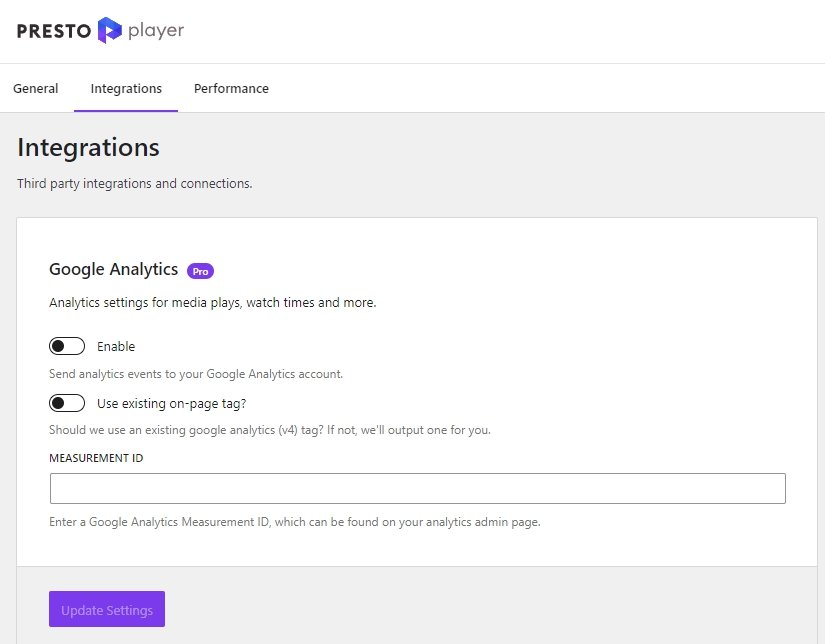
There’s also playlist support too for those of you who want to feature multiple videos or run online learning websites.
If you want to use video on your website, the Presto Player Vimeo WordPress plugin helps you take it to the next level!
Key features of Presto Player
- Fully customizable audio and video player for WordPress
- Muted autoplay and playlist functions
- Lead capture and calls to action features
- Integration with LMS, email marketing and other platforms
- Analytics and reports on video performance
Presto Player is great for marketers, course creators, podcasters and anyone who wants to use video on their website.
The marketing features, support for chapters, slick audio and video player and the ability to play video from multiple sources, including Vimeo make it a winner.
There’s a free version of Presto Player so you can try before you buy. Two premium plans cost from $79 per year and offer all the features you could need.
What We Think of Presto Player
Presto Player is our own product so we’re bound to like it. But we honestly think it’s the best Vimeo WordPress plugin out there.
It works for individuals who just want to show videos and more serious uses like for marketing or as part of a learning management system.
Vimeography

Vimeography is a dedicated Vimeo WordPress plugin designed to embed video on your website. It’s easy to use and makes short work of hosting Vimeo videos on any WordPress site.
Vimeography has a tighter focus than Presto Player, to make it easy to feature individual videos or galleries on your posts and pages. There aren’t too many other features like chapters or marketing layers though.
Using the plugin is simple. Install it and use the Vimeography menu in WordPress to create a gallery. Add a link to your Vimeo video(s), choose a theme and use the Vimeography block in a post or page and you’re done.
It’s all very easy to do.
Customization options are limited but you can change the general look and feel of the video player to fit your brand.
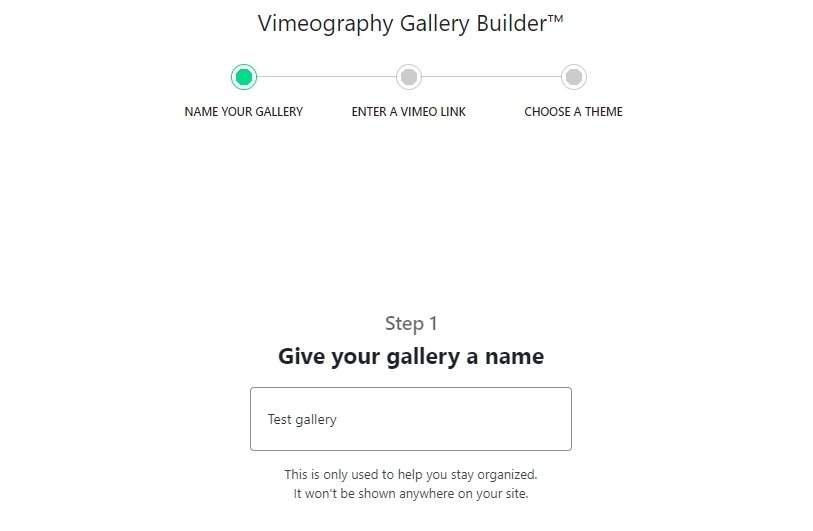
Key features of Vimeography
- Simple to use with helpful setup wizard
- Simple URL linking to videos
- Supports individual videos and video galleries
- Can make videos private
- Compatible with Vimeo Pro
Vimeography is great for those who want a simple, no-nonsense Vimeo WordPress plugin. The free version is basic but works well, the setup wizard is friendly and it’s easy to get up and running.
There’s a free version of Vimeography and a premium version that costs $99 per year per site. Alternative album designs cost extra.
What We Think of Vimeography
Vimeography is a great Vimeo WordPress plugin. It’s basic and doesn’t have many options, but what it does, it does very well.
EmbedPress
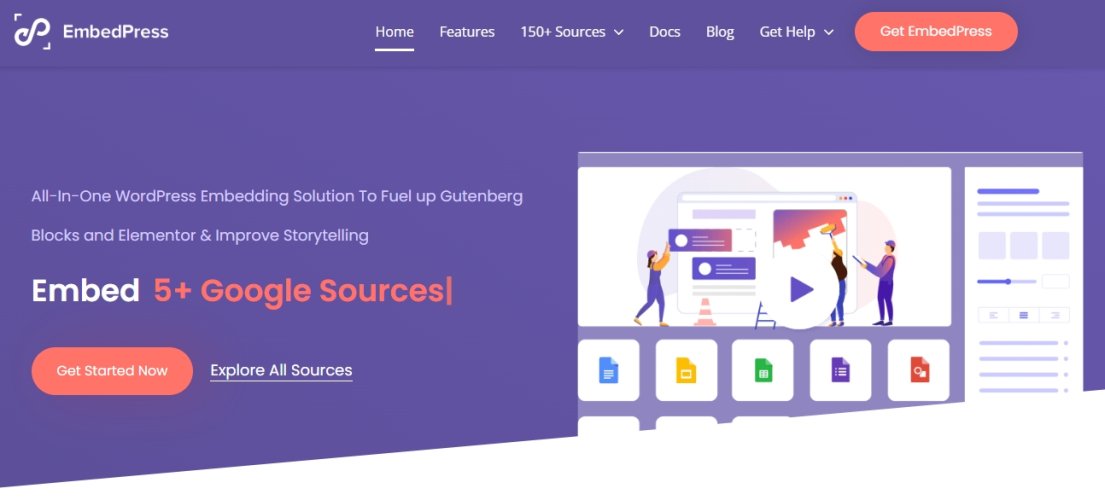
EmbedPress specializes in embedding into WordPress and supports Vimeo video. It supports over 150 file types, from social media to PDF files.
The user experience with EmbedPress is completely different to Vimeography. Once installed, you’re presented with a well-designed, polished dashboard where you can add files, control the size and design of the iFrame, configure lazy loading and more.
You also have fine control over the video. In the Sources menu, you can control start time, autoplay settings, loop, pauses, colors, title and other settings for each video source.
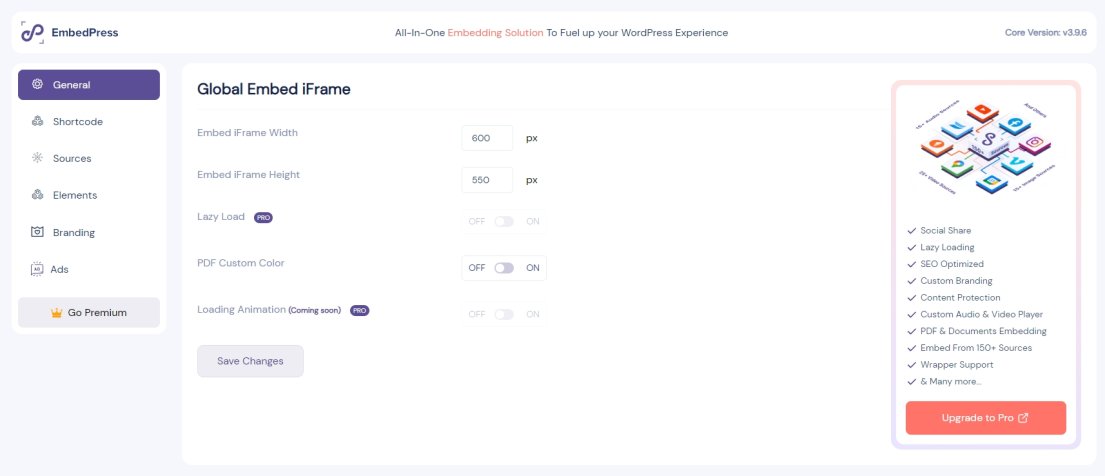
The plugin adds blocks to the WordPress editor where you can add your Vimeo video URL and embed it on the page. It has a dedicated YouTube block but not Vimeo, so you’ll need to use the general block. Otherwise it’s easy to use.
EmbedPress also supports shortcodes so you can add videos anywhere on your site. That’s a neat trick and adds a lot of flexibility.
Key features of EmbedPress
- Polished, well-designed Vimeo WordPress plugin
- Easy to use with lots of configuration options
- Supports blocks and shortcodes for flexibility
- Works with over 150 file types and sources
- Lots of fine tuning possible for videos
The EmbedPress Vimeo WordPress plugin is great for site owners likely to need to embed multiple file types. While video handling is good, its real strength lies in its versatility.
There’s a free version of EmbedPress and four premium plans that cost from $49 per year.
What We Think of EmbedPress
We like EmbedPress. It’s a polished plugin that’s so versatile we’re keeping it around after this review. While video isn’t its main strength, there’s enough here to make it worth trying.
All-in-One Video Gallery
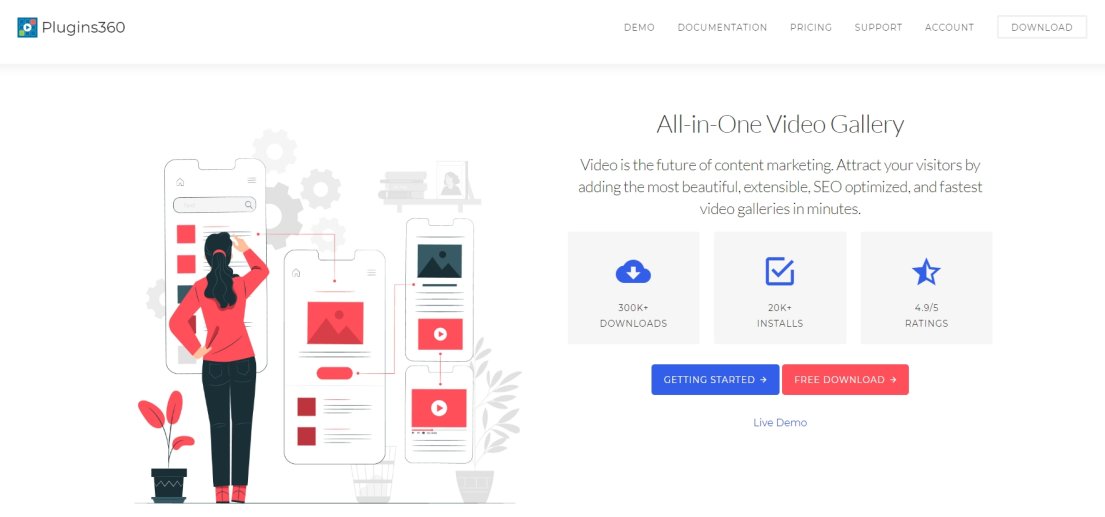
All-in-One Video Gallery is a popular Vimeo WordPress plugin that also supports YouTube and other hosted video platforms. It also supports self-hosted videos.
Once installed, you’ll see a shortcode builder window with the option to create codes for single videos, a video gallery, categories for videos and a search form for larger video sites.
Embedding a Vimeo video is just a case of setting up a shortcode, adding the video URL, setting a placeholder image, player width and height and choosing whether to autoplay or loop.
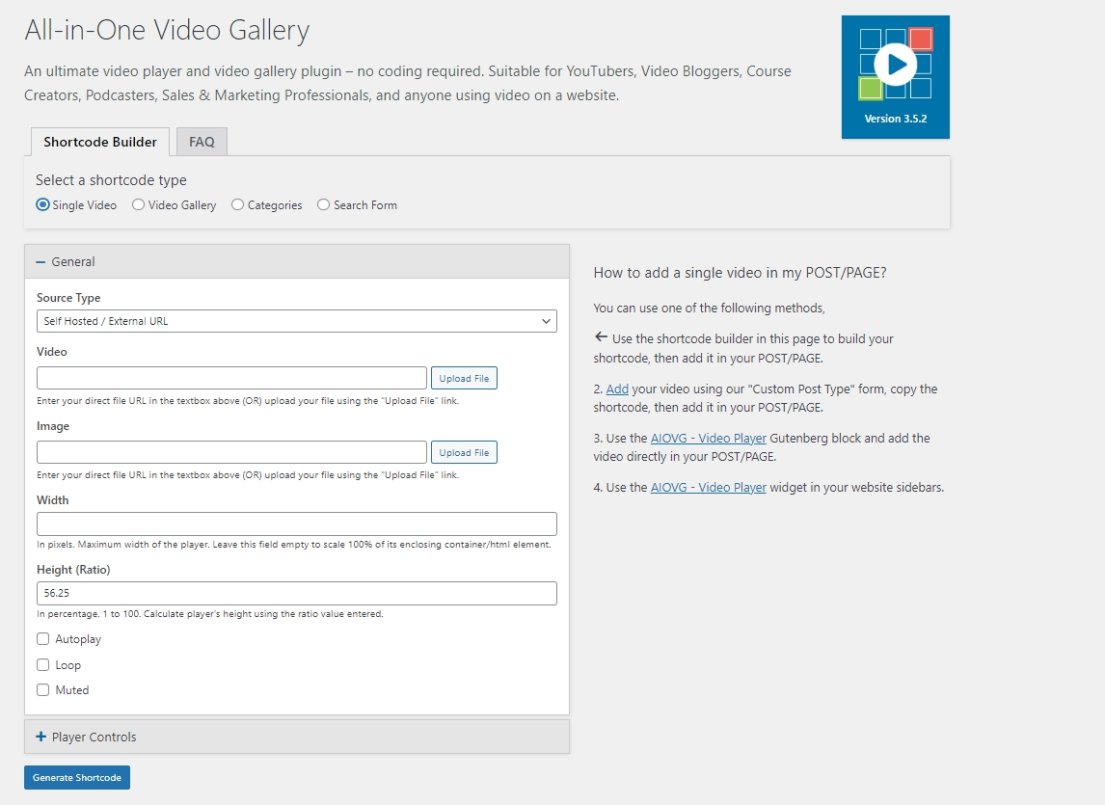
You won’t find marketing options or some of the more advanced features like you get with Presto Player, but there’s plenty on offer.
Use the premium version and you’ll get support for live streaming which few other plugins currently support.
You’ll also get import tools, video SEO options, support for user submission and monetization using Google Ad Manager and Google AdSense.
Key features of All-in-One Video Gallery
- Simple to set up and use
- Embedding process is easy and takes less than a minute
- Supports a wide range of video sources including Vimeo
- Includes an HTML5 video player with some customization options
- Premium version supports live streaming
All-in-One Video Gallery is great for…
All-in-One Video Gallery is great for video creators, vloggers, small businesses and live streamers. It’s easy to use, flexible and has some basic monetization features.
All-in-One Video Gallery Pricing
There’s a free version of All-in-One Video Gallery and two premium plans from $47.88 per year.
What We Think of All-in-One Video Gallery
All-in-One Video Gallery is a solid, no-frills Vimeo WordPress plugin for online video. It’s easy to use, simple to set up and supports live streaming. What’s not to like?
Elite Video Player
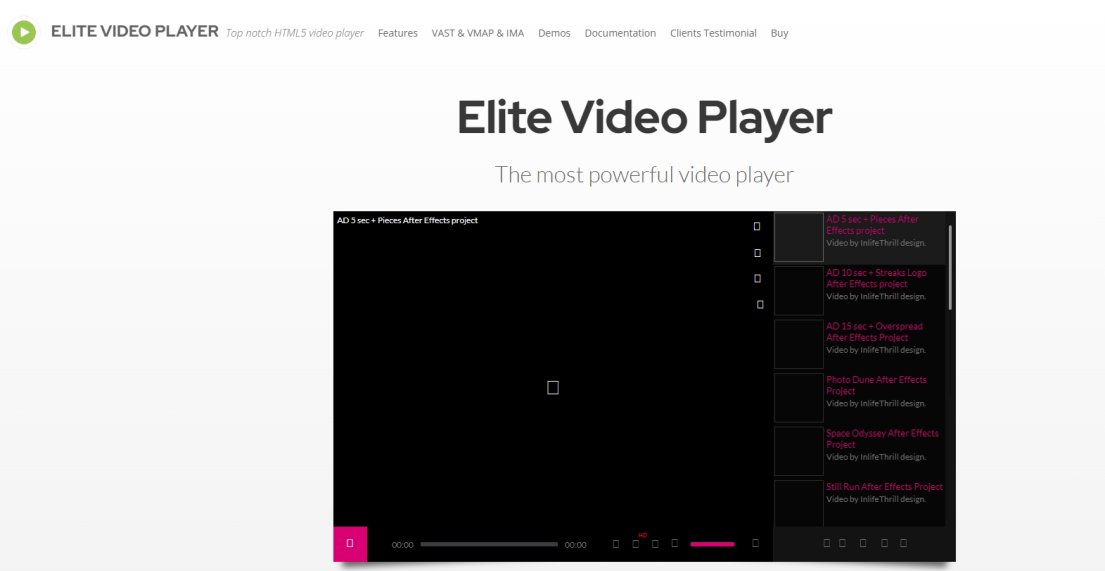
Elite Video Player is a quality plugin available at CodeCanyon. It’s capable of embedding Vimeo video and YouTube as well as other sources.
It’s well put-together and delivers a great user experience.
The main selling point of Elite Video Player is monetization. It supports VAST (Video Ad Serving Template), VMAP (Video Multiple Ad Playlist) or IMA (Interactive Media Ads). You can also host your own custom ads and feature them within videos.
This makes Elite Video Player very useful for video websites, podcasters and anyone that wants to monetize video in any way.

Other features include support for playlists, translations, captions, protected video content, sticky video and video thumbnails. It’s also fully responsive and works well on all screen sizes.
Finally, Elite Video Player is very customizable. You can personalize color, size, images, behavior and everything you need to make it your own.
Key features of Elite Video Player
- Extensive support for video advertising
- Compatible with multiple video sources including Vimeo
- Very customizable video player
- Supports lightbox and full screen playback
- Works on all platforms and page builders
Elite Video Player is great for…
Elite Video Player is great for anyone that wants to monetize video. It has extensive support for ads in pre-roll, mid-roll, post-roll, pop-up forms as well as multiple video sources.
Elite Video Player costs $79.
What We Think of Elite Video Player
We think Elite Video Player is an excellent option, particularly from a monetization point of view. Even if you don’t want to use ads, it’s customizable, flexible and works on any device.
How To Embed Vimeo Video in WordPress the Easy Way
You can embed a video directly from Vimeo using an embed URL but you then have no control over how the video behaves or what the player looks like.
If you want more control, it makes sense to use a video player plugin.
We’re going to show you how to use the Presto Player Vimeo WordPress plugin to do just that.
Using Presto Player
This video shows you how to use Presto Player with the WordPress block editor.
Here’s a full written walkthrough if you prefer to read:
You can install the free version of Presto Player via Plugins > Add New.
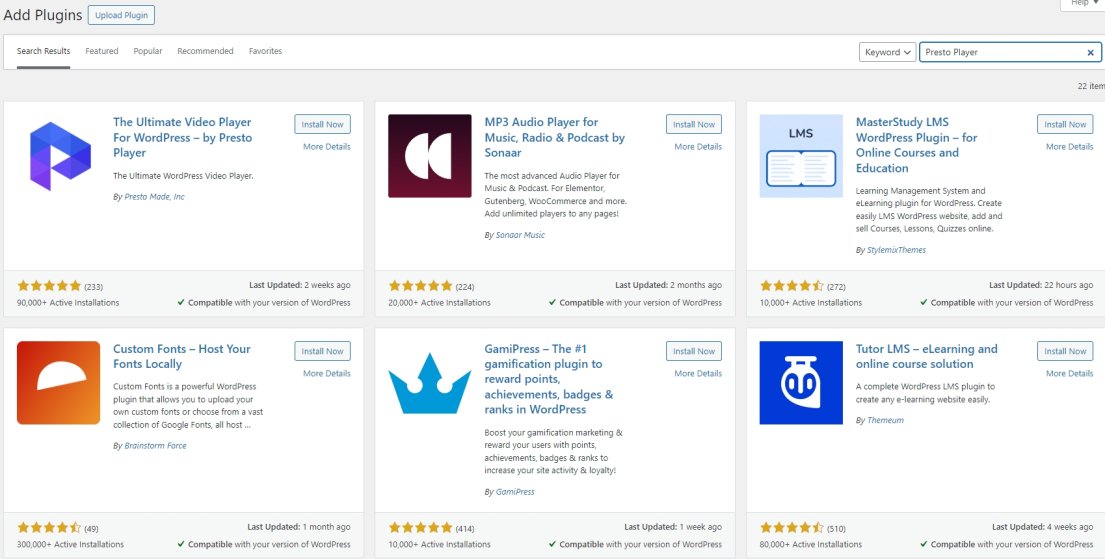
If you go premium, you’ll be able to download directly from the Presto Player website. Use Plugins > Add New > Upload Plugin to install.
Select Install and Activate when you’re ready.
You’ll see a new Presto Player menu entry appear in your WordPress dashboard where you can begin adding videos.
Open a post or page where you want to add a video using the WordPress block editor.
Select the Presto Player video block from the menu and drag it into place on the page.
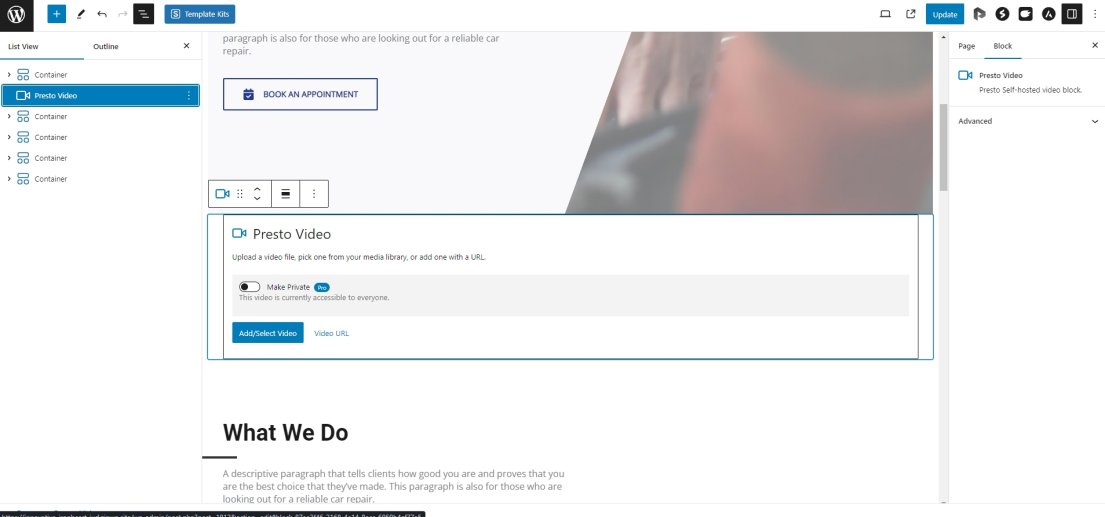
There is a dedicated Vimeo video block, but the general video block will work for any type of video.
Select the blue Add/Select Video button and select a video from your gallery.
Select the Video URL link to add an embed link from Vimeo. Hit Enter once done and your video will appear on the page.
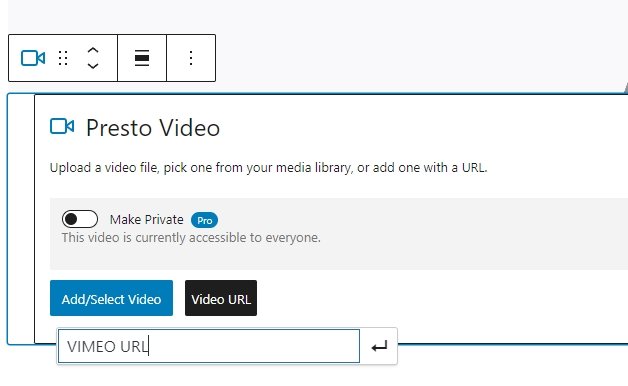
Select the Presto Player icon at the top right of the editor next to the blue Update button to access configuration options.
Hit that Update button when you’re ready to publish.
Presto Player has blocks for audio, video, Vimeo and YouTube. Each can work on any page or post and be customized to fit almost any design.
Check out the Presto Player YouTube channel for video tutorials on getting the most out of the video player plugin.
Presto Player FAQs
Is it better to embed from Vimeo or YouTube?
The best platform to embed depends on what you need. Vimeo is better for a professional audience or those that prioritize privacy. YouTube is better for promoting video and for accessing a wider audience.
Can you put a video on a website?
Yes, you can put a video on a website. WordPress supports videos from many sources. You can link directly on a page or post, embed an iFrame or use a plugin like Presto Player. Each gets the job done but the plugin method has the least impact on page load times while providing a better user experience.
What’s the easiest way to add a video to your website?
The easiest way to add a video to your website is to link to it within a video block. However, this can impact load times and doesn’t offer the opportunity to customize how it looks and feels. That’s where a video plugin comes into its own.
How do I embed a Vimeo video file?
You can embed a Vimeo video file using one of the plugins in our post. We recommend Presto Player but Vimeography, EmbedPress, Vimeotheque and Elite Video Player can all get the job done.
Are videos more engaging than pictures?
Yes, videos are more engaging than pictures. According to this post, you’ll get around 1200% more shares from a video than you would from an image. Using both within a post or page can spread the appeal, but if it comes down to a choice, video wins every time.
Conclusion
You’re spoilt for choice when it comes to Vimeo WordPress plugins. There are lots of free and paid options with varying levels of customization and control.
For basic, occasional videos, there’s not much wrong with embedding directly using a Vimeo URL.
If you want to do more with video, or if video is a larger part of what you do, a Vimeo WordPress plugin is the way to go.
While all 5 plugins featured work well, we think Presto Player offers the most features and best value for the widest range of users.
What do you think? Have you used Presto Player yet? Have any comments or suggestions?



