How To Get An Invoice For Presto Player Purchase?
Do you need an invoice for your purchase of Presto Player? You can download it from Presto Player Store:
Step 1 – Log in on our Store;
Step 2 – Next, navigate to “Orders”. In the orders list, find the row of the purchase for which you need the invoice;
Step 3 – Now click on the “Invoice” button located in the last column (Actions). This will generate your invoice which you can print or download.
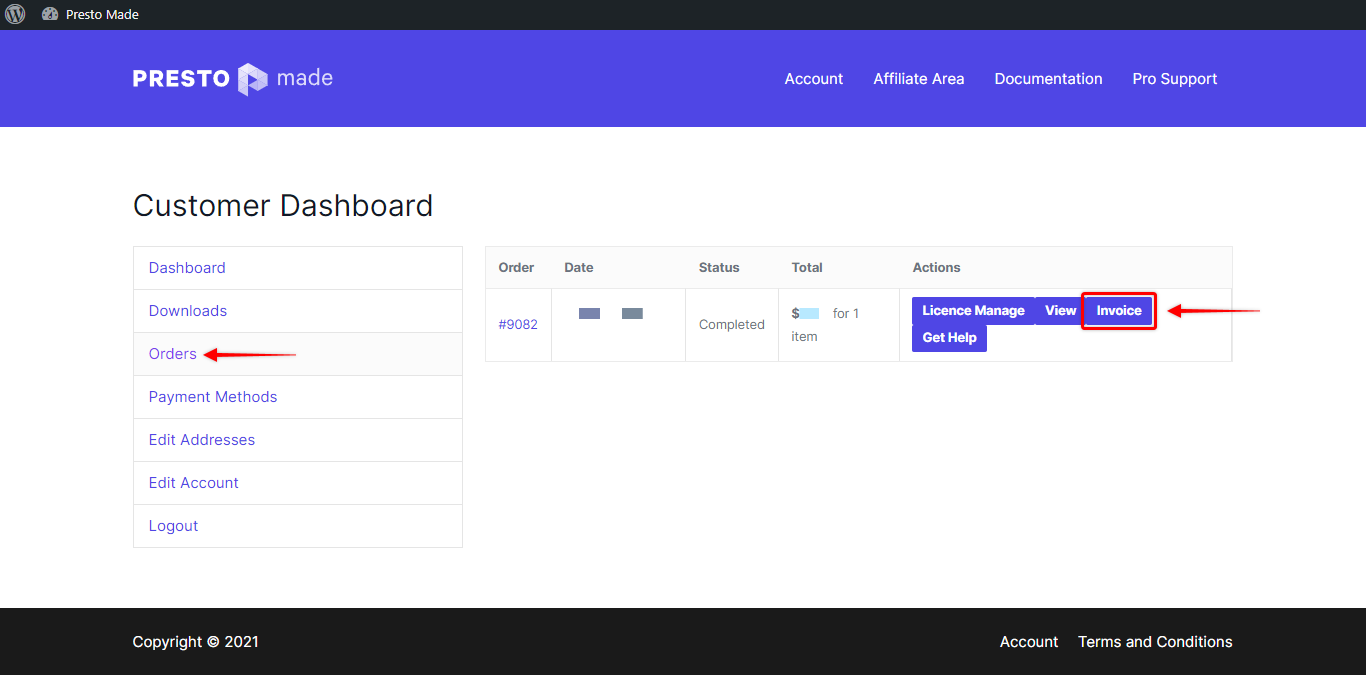
Simply log in, click on accounts, click on orders, then click on Invoice.
Presto, you are all done!
Was this doc helpful?
What went wrong?
We don't respond to the article feedback, we use it to improve our support content.
On this page