Automatic Video Syncing with Media Hub
Presto Player v3 introduces a new feature that streamlines the process of adding videos to your WordPress site. This guide will explain how the automatic syncing with Media Hub works and how it simplifies video management.
What is Automatic Video Syncing?
Previously, you had two options for adding videos to your site:
- Using the Presto Player block directly in the Gutenberg editor.
- Uploading the video to the Media Hub first and then inserting it into your page using the shortcode or block.
With automatic syncing, any new video you add through the Presto Player block in the Gutenberg editor will now be automatically added to your Media Hub as well. This ensures all your videos are stored in a central location, making them easier to find and manage later.
What are the Benefits of Automatic Syncing
Here are the benefits of automatic video syncing with media hub:
- Centralized Management: All your videos are stored in one place, making it easier to keep track of them and find the one you need.
- Simplified Workflow: You no need to switch between the editor and Media Hub to add videos. You can just upload them directly in the block, and Presto Player takes care of the rest.
- Improved Organization: Having all videos in the Media Hub keeps your WordPress media library organized.
How to Turn Off Automatic Syncing
While automatic syncing is convenient, there might be situations where you don’t want a specific video to be added to the Media Hub. You can easily disable syncing for individual videos. Here’s how:
- Edit the page or post containing the video block.
- Click on the Presto Player block to open its settings.
- Locate the option for “Don’t Sync to media hub”
- Click on it to disable syncing for this particular video.
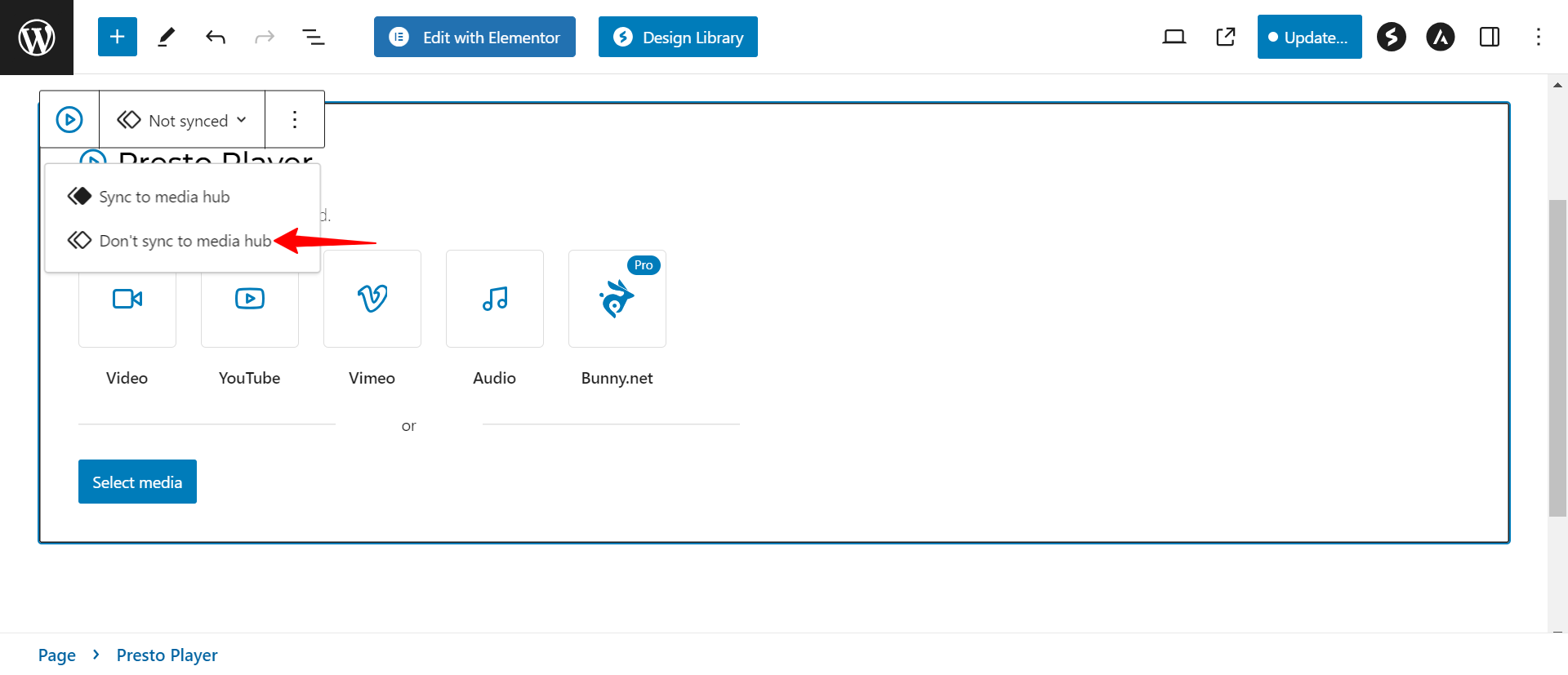
If you have any questions or feedback about the new automatic syncing feature, feel free to leave a comment below. We are here to help you!
We don't respond to the article feedback, we use it to improve our support content.